
Mobile APP Download
App suitable for assembly machines and all-in-one machines, search Burnlab in the app store or google play on your mobile phone, click to download and install
Click to view the app usage tutorial.
Click to view the app usage tutorial.
APP usage tutorial
PC software for Windows and Mac OS
LaserGRBL (Free) (Windows): Download page
You can download different versions of LaserGRBL (Free) through the following links:
Last stable version:Download
All versions:Download
Also source code of LaserGRBL is available under GPLv3 license.
LightBurn (Paid – 30-day free trial) (Windows/Mac OS/Linux): Download page
The links below will let you download the different versions of LightBurn V1.4.01:
Windows 64-bit version:Download
Windows 32-bit version:Download
Mac OS version:Download
Linux 64-bit version (.run) (alternate .7z):Download
Download an older version of LightBurn:All of our previous releases can be found here: LightBurn Editions
Download an older version of LightBurn:All of our previous releases can be found here: LightBurn Editions
About LightBurn
This is where you download LightBurn. If you’re already a customer, and your license update period has not expired, click the link below to get the latest version – your existing license will unlock it.
If you’re new here, we want to be sure that LightBurn will work for you, so to give you a chance to really use it, we offer a 30 day trial period, with no restrictions. Make some things on us. Have fun – this is the full deal, no watermarks, no limits.
If you decide to buy it, we’ll send you a license key that unlocks it permanently, allows installation on up to two machines, and gives you access to free updates for a year. You can read more about the license here and find prices here.
Please note that at this time, the MacOS version of LightBurn is not notarized. You will need to tell Mac OS that you trust the application and wish to run it anyway.
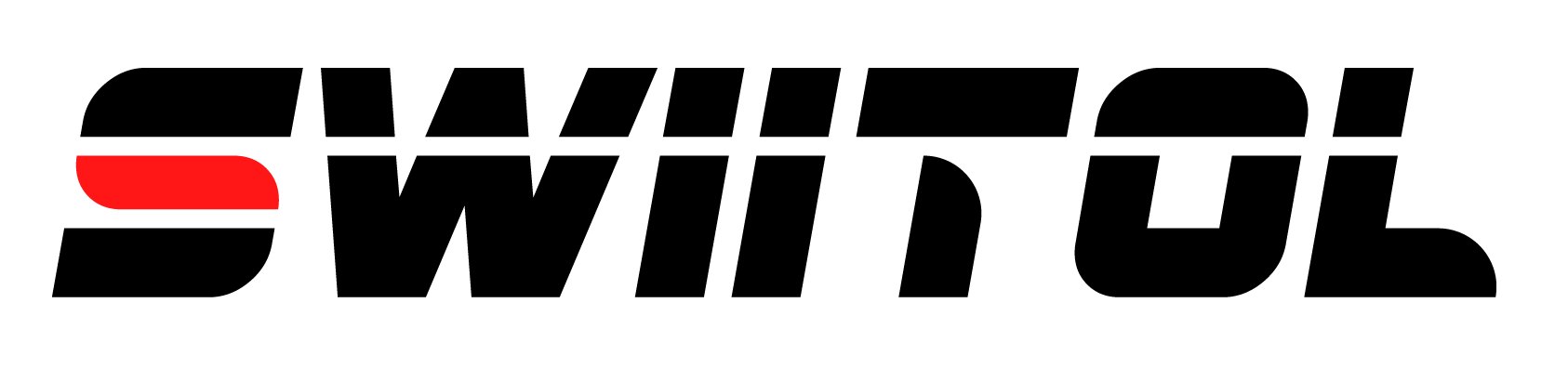
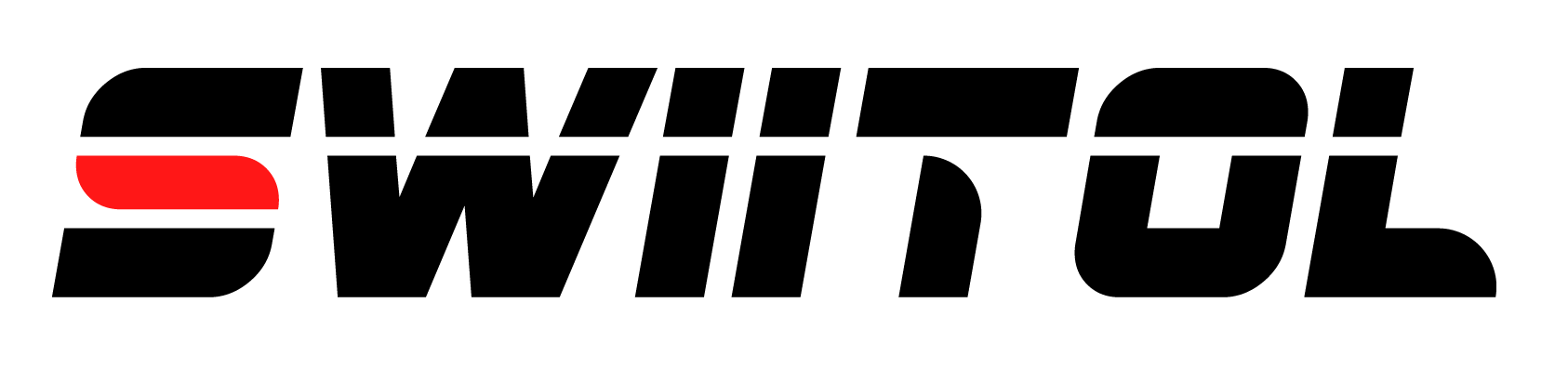
 E6 Pro
E6 Pro E18 Pro
E18 Pro E24 Pro
E24 Pro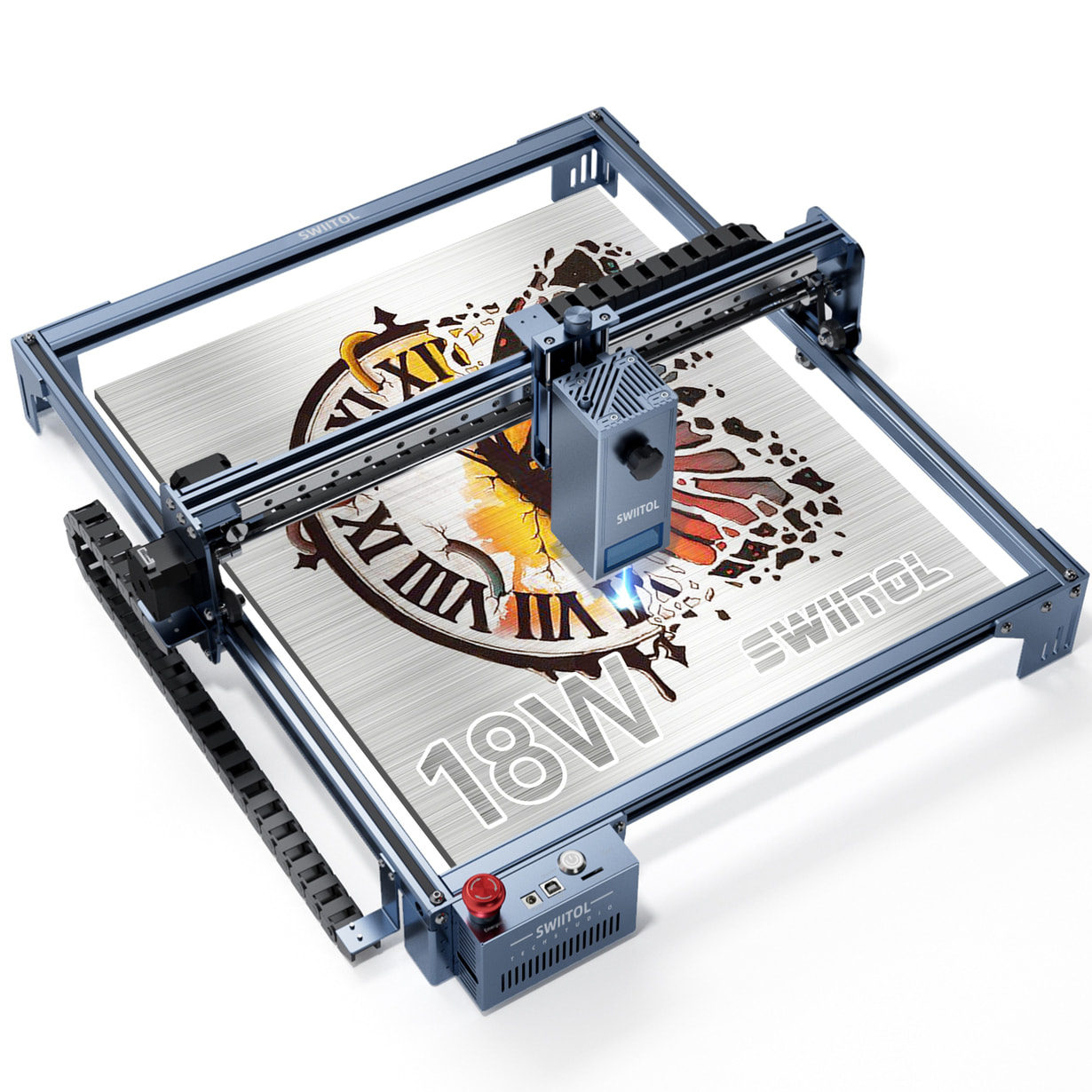 C18 Pro
C18 Pro SH2
SH2 Honeycomb Panel
Honeycomb Panel SR4
SR4 SP1
SP1 TR2 PRO
TR2 PRO View More
View More Stainless steel tag
Stainless steel tag Wooden sign
Wooden sign Acrylic board
Acrylic board 5 color aluminum plate
5 color aluminum plate Material set
Material set FAQ
FAQ Order Tracking
Order Tracking Software Download
Software Download Free Template Download
Free Template Download About Us
About Us Swiitol Partner
Swiitol Partner Jion Facebook Group
Jion Facebook Group Contact Us:
Contact Us:


